
Many of my folks asks a question how we can build our computer or assemble parts into a performing computer. Building your own computer is much cheaper than purchasing a company build computer. No single company develops each and every component of a computer. As a result they then procure it from companies and assemble in their name/brand. Developing a custom computer provides much better options to us. We can develop a system as per our requirements and in budget. I will list some basic steps to help you people build your own computer.
Before we proceed just make up a max budget in mind.
Expert advice: Each component are very much dependent on other. CPU has different socket types which fits on MoBo, RAM could be 1333 or 1600 or 1866 Mhz that too depends on the MoBo. So get a MoBo which could be upgraded later which supports more RAM, has SATA III ports, have onBoard graphics and also support PCIe slot for adding graphic card in future if you plan to play HD games.
How to guide
Taking and Sharing Screenshot
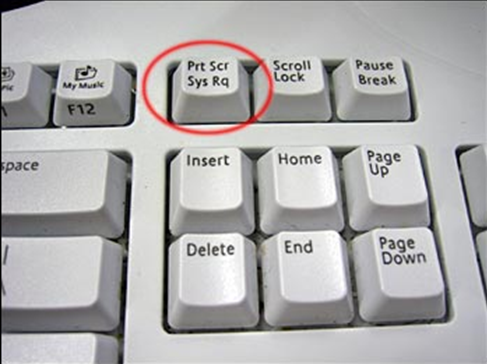 Many of us sometimes want to share the desktop screenshot with someone and find the default windows PrintScreen feature insufficient.
Many of us sometimes want to share the desktop screenshot with someone and find the default windows PrintScreen feature insufficient.
There are many screenshot tools available with options to upload and share. I am listing here some of tools for taking and sharing screenshot.
1. LightShot

Lightshot is a tool available for both windows and Mac. Using this tool we can take screenshot of whole window or define the area. Have additional feature to add text, arrow, rectangle. The screenshot can be shared using email, uploading on their server generating short url, or even on facebook, twitter etc. We can also copy or save it on our computer.
How to upgrade to windows 10
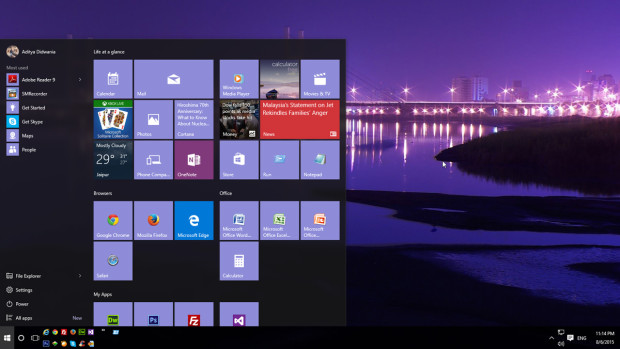
Once you make your mind to upgrade to Windows 10, you can follow a very simple procedure to avail this opportunity. Microsoft provides a ‘Media Creation Tool’ to simplify the process. Using this tool we will be able to download windows 10 on our PC, then we can directly upgrade or create DVD to install on another PC. Here is the step by step procedure on how to upgrade to windows 10.
Step 1: Backup, all your data to be on safer site even if the we can rollback to our previous windows version.
