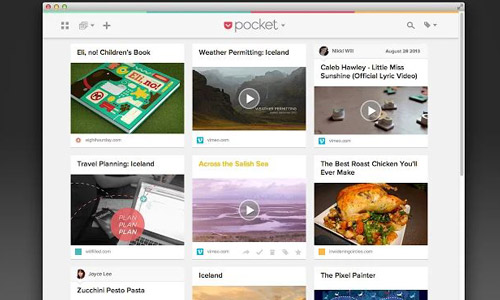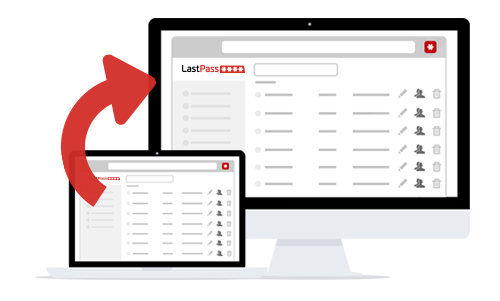Make GIF
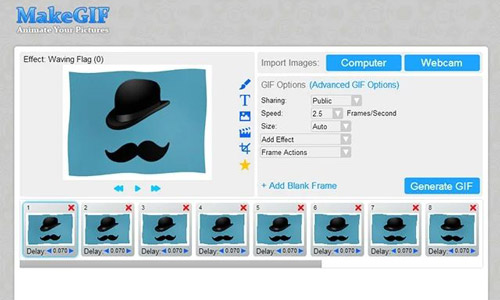
Make GIF animations using pictures from your computer or webcam and upload them to share with your friends or save them on your computer. MakeGIF also offers many popular features and effects like turning your picture into a waving flag, morph, or creating cinemagraphs using your webcam.
Features
Create or Edit GIF Animations
Import Images from Computer or Webcam
Save GIF Animations on Computer or Web.
Webcam Effects.
3D Animation Effects, Morph, Waving Flag, etc
Download now