 Today internet had become necessity of every individual, we use it for our day to day stuffs, connecting to friends, emails, downloading and watching movies, game and lots of other things. It has became a medium to stay connected with rest of the world. The problem is that we need to stay secure against any adverse affect that the internet can cause. Internet is full of malware, viruses, bloatware etc which tend to cause harmful or steal your personal data on internet.We should be better stay secure by using internet security software.
Today internet had become necessity of every individual, we use it for our day to day stuffs, connecting to friends, emails, downloading and watching movies, game and lots of other things. It has became a medium to stay connected with rest of the world. The problem is that we need to stay secure against any adverse affect that the internet can cause. Internet is full of malware, viruses, bloatware etc which tend to cause harmful or steal your personal data on internet.We should be better stay secure by using internet security software.
 Aditya
Aditya
Mark all unread emails as read in gmail

Many of us gets hundreds of emails everyday. These reach to thousands if you don’t access you emails for sometime or read them on other forwarding email account. This happens to most of us who use 2 or more email accounts and have forward enabled on all to single account.
We can select up to 100 unread emails and mark them as read. But what if they reach to 1000+ or even 7953 like mine. It would be very tedious job to select 100 at a time and mark them as read. It may take hours of your valuable time and you might end up leaving most of them as unread after a while. So how we can mark all unread emails as read in gmail witout wasting our time.
There are some tricks to help you out. Using it you can mark all unread emails as read in gmail. So Today I am going to tell you about this trick.
Build your own computer

Many of my folks asks a question how we can build our computer or assemble parts into a performing computer. Building your own computer is much cheaper than purchasing a company build computer. No single company develops each and every component of a computer. As a result they then procure it from companies and assemble in their name/brand. Developing a custom computer provides much better options to us. We can develop a system as per our requirements and in budget. I will list some basic steps to help you people build your own computer.
Before we proceed just make up a max budget in mind.
Expert advice: Each component are very much dependent on other. CPU has different socket types which fits on MoBo, RAM could be 1333 or 1600 or 1866 Mhz that too depends on the MoBo. So get a MoBo which could be upgraded later which supports more RAM, has SATA III ports, have onBoard graphics and also support PCIe slot for adding graphic card in future if you plan to play HD games.
Taking and Sharing Screenshot
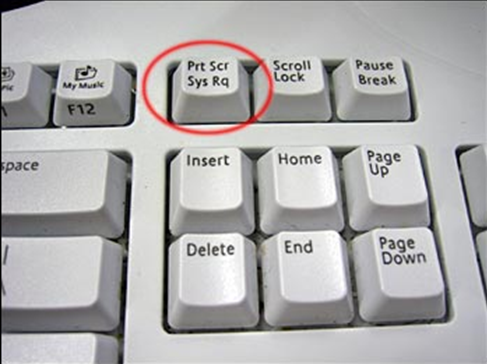 Many of us sometimes want to share the desktop screenshot with someone and find the default windows PrintScreen feature insufficient.
Many of us sometimes want to share the desktop screenshot with someone and find the default windows PrintScreen feature insufficient.
There are many screenshot tools available with options to upload and share. I am listing here some of tools for taking and sharing screenshot.
1. LightShot

Lightshot is a tool available for both windows and Mac. Using this tool we can take screenshot of whole window or define the area. Have additional feature to add text, arrow, rectangle. The screenshot can be shared using email, uploading on their server generating short url, or even on facebook, twitter etc. We can also copy or save it on our computer.
