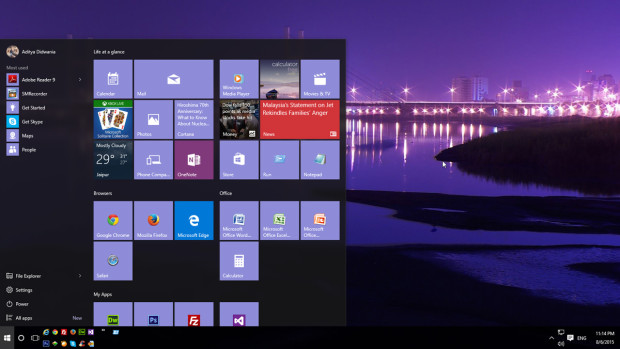
Once you make your mind to upgrade to Windows 10, you can follow a very simple procedure to avail this opportunity. Microsoft provides a ‘Media Creation Tool’ to simplify the process. Using this tool we will be able to download windows 10 on our PC, then we can directly upgrade or create DVD to install on another PC. Here is the step by step procedure on how to upgrade to windows 10.
Step 1: Backup, all your data to be on safer site even if the we can rollback to our previous windows version.


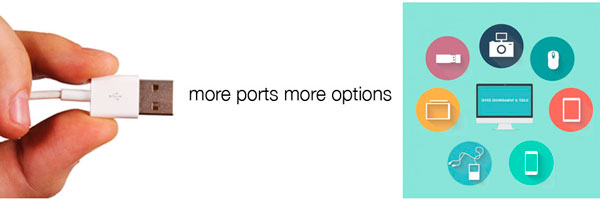 We all have used keyboard, mouse with the USB port, however there are some really cool USB gadgets that we can use with the USB ports of our computer, or laptop. I am going to share some of these usb gadgets which I really feel awesome.
We all have used keyboard, mouse with the USB port, however there are some really cool USB gadgets that we can use with the USB ports of our computer, or laptop. I am going to share some of these usb gadgets which I really feel awesome.
