Now that we know our devices, apps its time to get right to it
First thing first: Log Medical Id
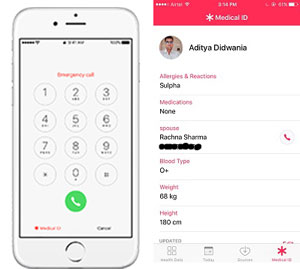 The very first thing you should add is your medical ID information which contains Medical Conditions, Allergies and Reactions, Blood Type, Organ Donor and your Emergency contacts. This comes very handy in case of emergency when you can’t do anything and people are looking to help you. On an iPhone (locked) tapping emergency will open the emergency dial-pad on top and there is Medical id in red on the bottom left.
The very first thing you should add is your medical ID information which contains Medical Conditions, Allergies and Reactions, Blood Type, Organ Donor and your Emergency contacts. This comes very handy in case of emergency when you can’t do anything and people are looking to help you. On an iPhone (locked) tapping emergency will open the emergency dial-pad on top and there is Medical id in red on the bottom left.
Connect Apps
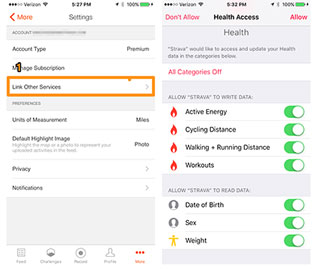 The health app imports data from other apps. We need to install and connect these apps to Health. Connecting these apps is simple, each app have a share option with health in their settings. This might be different for each apps but you can easily find in their settings. Some apps have 2 options – Read and Write. Read means that the particular apps reads data and write means it will send data to Health. When you connect you will be presented with lots of options, select them as per your preferences.
The health app imports data from other apps. We need to install and connect these apps to Health. Connecting these apps is simple, each app have a share option with health in their settings. This might be different for each apps but you can easily find in their settings. Some apps have 2 options – Read and Write. Read means that the particular apps reads data and write means it will send data to Health. When you connect you will be presented with lots of options, select them as per your preferences.
You can verify that the app is connected by going to Health app and check the sources tab.
Health Today
The health Today shows the analyzed data collection from various 3rd party apps. You can add to favorites to show only relevant data here. You add/remove categories as per your goals. It shows stats for today. To view health data from another day, tap a different date on the calendar.
Tap any metric, like Steps, to see more information. If you have an iPhone 6s or later, you can press deeply using 3D Touch to see more details about that metric.
View your sleep history
Set up Bedtime in the Clock app, Health tracks your sleep history. To view your sleep history in Health, tap Health Data, then tap Sleep.
To set up Bedtime in the Clock app:
1. Open the Clock app and tap Bedtime.
2. Tap Get Started and answer a few questions, like how many hours of sleep you need each night and a time you need to wake up.
3. When you’re finished, tap Save.
To see data from Bedtime, open the Health app and tap Sleep.
Connect wearable or Watch
Connect your wearable or apple watch using the Bluetooth and they automatically send activity data to health. You can monitor heart rate by tapping Health Data, tap Vitals, then tap Heart Rate. To see data from the Breathe app, tap Health Data, then tap Mindfulness.
Add Nutrition data
Manually entering the nutrition information to Apple health is a real pain. However there are apps like Weight Watchers can help. They send the data to Health if added as source. The foods your add will automatically send data regarding nutritional aspects of that food to Health.
Import and view your health record
A health record typically contains information such as medications, immunizations, lab results, and more. If you receive a health record as a ZIP or XML file, you can import and store it in the Health app.
1. Login to the website or app of your healthcare provider.
2. Find your health record.
3. Tap upload icon and choose Add to Health.
