 We all know how to connect phone to PC or computer with data cables and all. But there are some apps which help us to connect our phone without any wire or cable or slow Bluetooth connection. We can not only connect them with each other but we can transfer our files, photos, videos, music from phone to PC and vice versa.
We all know how to connect phone to PC or computer with data cables and all. But there are some apps which help us to connect our phone without any wire or cable or slow Bluetooth connection. We can not only connect them with each other but we can transfer our files, photos, videos, music from phone to PC and vice versa.
 AirDroid allows you to access and manage your Android phone or tablet from Windows, Mac or the Web, wirelessly, for free. Transfer files between your devices, and share files to your friends.
AirDroid allows you to access and manage your Android phone or tablet from Windows, Mac or the Web, wirelessly, for free. Transfer files between your devices, and share files to your friends.
Things you can do with AirDroid from PC/Mac client (www.airdroid.com):
☆ SMS: Send and receive individual or group messages.
☆ Files: Transfer files between Android and computer from any network. Share files and chat with friends.
☆ Notification Mirror: Mirror phone notifications from any allowed apps to computer. ★ Quick reply to mobile messages (WhatsApp, Facebook Messenger, Telegram and Kik) from desktop clients. More apps will be supported in future releases.
☆ AirMirror (beta): Complete control of Android, and use any apps, like WhatsApp, WeChat and Line. (Root required).
Beside there are several other things you can do using AirDroid Web (http://web.airdroid.com)
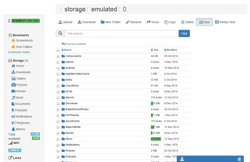 No wires, no drivers, no cables, no bluetooth only WiFi on a fresh air and browser to connect your Android device with desktop or laptop or even another android device with Droid Over Wifi app installed!
No wires, no drivers, no cables, no bluetooth only WiFi on a fresh air and browser to connect your Android device with desktop or laptop or even another android device with Droid Over Wifi app installed!
One button to start. Transfer, view, stream, rename, move, delete files and folders immediately over WiFi with any Browser and any OS.
FEATURES
☆ MediaView feature enables on the fly filter content and display video and audio files contained in current folder. You can stream full screen Mpeg4, Ogg and WebM videos directly from your phone and meanwhile view your photos in other tab of the browser.
☆ Folder Bookmarks feature.
☆ Folder Size feature quickly counts size of folders and displays it with nice visually graphs.
☆ Folder upload (Chrome only) and download by using zip
☆ Upload multiple files at once with no size limit. Progress is visible in real time of each concrete file. Drag and Drop of files supported for multiple files upload.
☆ Download multiple files at one with no size limit. Multiple file download feature is automatically packing selected files into ZIP file and offered for download.
☆ Create, Rename and Delete files and folders in easy and straightforward way with keyboard and mouse
☆ Move and Copy files and folders with smart auto-complete feature
☆ Sort files and folders by name, size or date modified
☆ Pin Code protection
☆ Droid Over WiFi runs as a background service, so you can switch to any other app while browsing your files
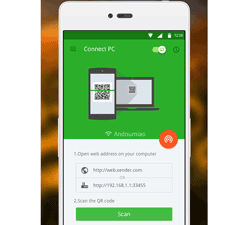 Xender transfers anything you want, from documents, music, pictures, to videos and apps, in an instant with a few taps. Besides connection and transfer between Android devices, Xender also allows transfers between Android and iOS. With the new Connect PC mode, Xender transfers everything you need between your phone and your computer, be it PC, MAC or Chromebook.
Xender transfers anything you want, from documents, music, pictures, to videos and apps, in an instant with a few taps. Besides connection and transfer between Android devices, Xender also allows transfers between Android and iOS. With the new Connect PC mode, Xender transfers everything you need between your phone and your computer, be it PC, MAC or Chromebook.
Phone to Phone
☆ No USB, no internet, no data usage!
☆ Transfers everything – files, pictures, music, videos, even apps!
☆ Extremely fast – imagine sending your party video to friends in seconds!
☆ Supports group sharing to up to 4 devices.
☆ Supports cross platform transfer and sharing between Android and iOS devices.
Phone to PC/MAC
☆ Connects your phone to any PC/MAC – even other people’s, anywhere!
☆ Transfers everything – files, pictures, music, videos, even apps!
☆ No need to install any software on PC/MAC.
☆ Support off-line mode with high transfer speed and no internet is needed!
 Using ShareIt we can share all kinds of files whenever and wherever wthout any USB, bluetooth, data or internet. It is 200 times faster than Bluetooth speed and supports all android, ios, windows phone and Mac. It is used by over 400 Million users from 200 countries.
Using ShareIt we can share all kinds of files whenever and wherever wthout any USB, bluetooth, data or internet. It is 200 times faster than Bluetooth speed and supports all android, ios, windows phone and Mac. It is used by over 400 Million users from 200 countries.
FEATURES
☆ No network restriction – Share files whenever & wherever
☆ Fastest – 200 times faster than Bluetooth, the highest speed goes up to 20M/s
☆ Cross-platform transferring.
☆ Transfer whatever you have – Photos, videos, music, installed apps and any other files.
☆ Connect to PC – Transfer files between phone and PC. View your photos and play music on computers.
☆ Simple and Easy – Friends can transfer files to each other by entering Portal. So easy to share!
