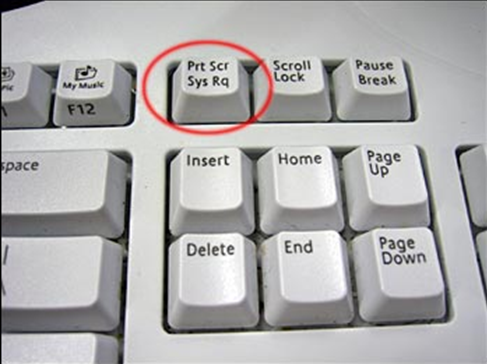 Many of us sometimes want to share the desktop screenshot with someone and find the default windows PrintScreen feature insufficient.
Many of us sometimes want to share the desktop screenshot with someone and find the default windows PrintScreen feature insufficient.
There are many screenshot tools available with options to upload and share. I am listing here some of tools for taking and sharing screenshot.
1. LightShot

Lightshot is a tool available for both windows and Mac. Using this tool we can take screenshot of whole window or define the area. Have additional feature to add text, arrow, rectangle. The screenshot can be shared using email, uploading on their server generating short url, or even on facebook, twitter etc. We can also copy or save it on our computer.
2. Greenshot
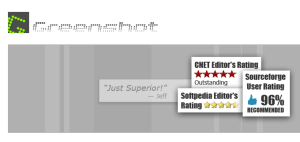
Greenshot is another lightweight tool available for windows. Using this tool we can take Quickly create screenshots of a selected region, window or fullscreen. Easily annotate, highlight or obfuscate parts of the screenshot. Export the screenshot in various ways: save to file, send to printer, copy to clipboard, attach to e-mail, send Office programs or upload to photo sites like Flickr or Picasa, and others.
3. Snagit
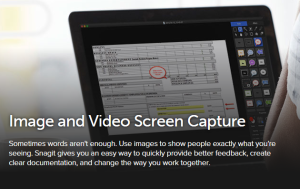
Snagit helps to capture great looking images and videos with just a few clicks. Easily customize your screen captures with effects, or show off what’s important with Snagit’s markup tools. You can also create quick videos by recording your screen. Have features like Fast & Easy Sharing, Cloud Integration, Multi-platform Support, Multiple File Formats etc. It available as free and paid version depending on your requirement.
4. Awesome Screenshot

Awesome screenshot is a browser plugin available for both firefox and chrome. Can take fullscreen or a user defined region screenshot. Have tools to add text,m arrows, rectangles, circles and also blurring. The screeshot can be stored on their server or can saved to our computer.

Keep this going please, great job!