
We all know about Google Fit, the android health-tracking platform. We might have used it at some point of time or at-least tried it out. Today we will see how we can use it effectively to track our health and fitness. Unlike Apple Health it is simpler and focus less on medical aspects.
It is a single set of APIs that blends data from multiple apps and devices. Google Fit uses sensors in a user’s activity tracker or mobile device to record physical fitness activities such as walking or cycling, which are measured against the user’s fitness goals to provide a comprehensive view of their fitness.
Get the App
Get the Fit app from store and grant necessary permissions to it. You can also check its web based interface on https://fit.google.com on browser. You will need to sign in to your google account to see your recent activity. You can add/edit activities, change your personal information here.
Enter data
On the web, click menu and then settings, You need enter your gender, height and weight to help it to start calculating your activity levels. You can add/edit the measurement units of each. You can also add your favorites here.
Set goals and Activities
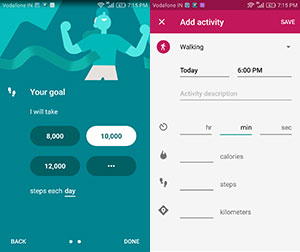 It will show some default activities like walking, cycling etc, you can add more by clicking the big plus icon on the right. The app too have the same icon on right with more options to add goal, start activity. Goals on the web can be added through settings.
It will show some default activities like walking, cycling etc, you can add more by clicking the big plus icon on the right. The app too have the same icon on right with more options to add goal, start activity. Goals on the web can be added through settings.
You can add new targets for number of steps, duration of activity etc. For eg. you can set the target that you will take 2000 steps everyday. Similarly you can add an activity where you can enter details like the duration, steps, kms and calories etc.
Add Android Wear
Install the Android Wear app on you phone and add your wear device. Once configured you will be able to use it without the need to carry your smartphone. You can also check your statistics right on the wear device. Most of the wear device helps tracking your fitness better and some even have the heart rate sensor.
Best Fit apps
You can install other fit apps and and check all your data at one place. Some of the best Fit apps are Runtastic, Runkeeper, Strava, Nike+ running, MapMyFitness, Calm, Instant Heart Rate, Withings Health Mate.
