 Internet has became a necessity in our life nowadays. I can’t think a day without internet. The number of internet users are increasing day by day. But the speed of internet particularly in India is not that great as compared to many other countries. The biggest and largest internet service provider is BSNL whose services are beyond any comments. Being myself a BSNL consumer, I thought I should share how you can increase internet speed.
Internet has became a necessity in our life nowadays. I can’t think a day without internet. The number of internet users are increasing day by day. But the speed of internet particularly in India is not that great as compared to many other countries. The biggest and largest internet service provider is BSNL whose services are beyond any comments. Being myself a BSNL consumer, I thought I should share how you can increase internet speed.
Wondering on how to increase internet speed? Then read on…
1. Change DNS
The DNS server of BSNL is too slow to respond and sometimes it doesn’t even respond which tend to slow down browsing. We can use faster DNS servers in place of them to increase our internet speed. There are lots of Free DNS available which you can use. Two of best are Google DNS (8.8.8.8, 8.8.4.4) and Open DNS (208.67.222.222, 208.67.220.220).
Steps to change the DNS.
– Search network and sharing center in the search bar on Win 10.
– Click the Local Area Connection showing below internet.
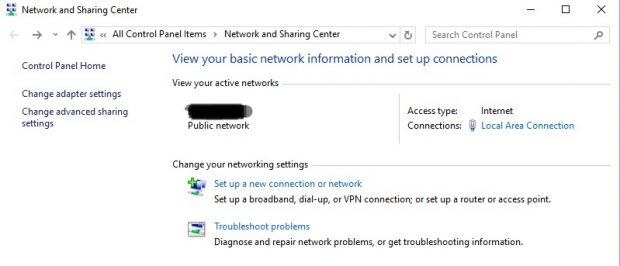
– Click properties showing on the popup window.
– Double click on the Internet service protocol 4 (TCP/IPv4)
– Select the ‘Use Following DNS’ radio button and then enter the new DNS.
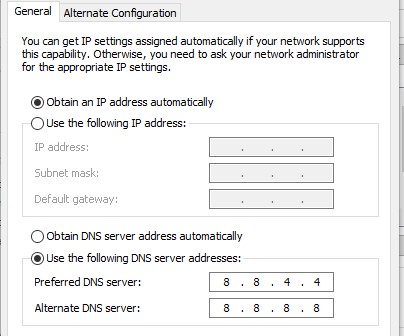
– Click ok and that’s it.
2. Changing TCP/IP settings
There are some softwares which make few changes to the TCP/IP settings of your computer to better use the internet. One of such tool is TCPoptimizer.
3. Fastest DNS
There are many DNS servers available and they greatly vary from person to person. On many occasions the best and fastest DNS for me may not be best for you too. There is another great tool to check which is best and fastest DNS for you. The software is DNSJumper, it will fist determine the fastest DNS for you and then you can set it in the internet settings by simply click of a button.
4. Install good antivirus, adware/spyware removal tool
Sometimes a virus, spyware or adware tends to slow down our internet. They use multiple resources or our computer and internet to send data from out computer. We need to install a good antivirus or better to user an internet security software to fix this problem.
5. Update O/S and drivers
Older version of any software, O/S or drivers have higher risk of getting infected or corrupt. Keep your O/S, drivers updated to reduce the risk to great extent. Install security updates and patches as soon as they are available.
Do you have another method to increase internet speed? Share it in comments below.
