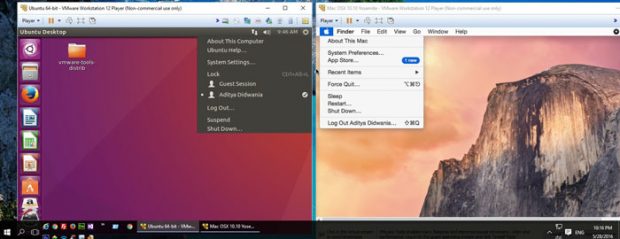 Do you want to try Linux or Mac OS or some software but a bit concerned about your existing operating system and other changes that may cause more issues, then you must try virtual machines. Virtual machines are emulation of a particular computer system. These programs allow you to run any operating system right from your windows or existing operating system. They act as virtual system where you can experiment almost anything without causing any harm.
Do you want to try Linux or Mac OS or some software but a bit concerned about your existing operating system and other changes that may cause more issues, then you must try virtual machines. Virtual machines are emulation of a particular computer system. These programs allow you to run any operating system right from your windows or existing operating system. They act as virtual system where you can experiment almost anything without causing any harm.
This is specially beneficial to web developers like me when we have to test websites in various operating system and browsers. I have tried Linux (Ubuntu) and Mac OS Yosemite.
Here’s some of best Virtual Machines
1. VMware Player / Workstation player
VMware is a California based company have many products for virtualization. One of which is VMware player which is free for non-commercial purpose. You can download it free and install on your existing OS and start using it. In order to experiment things you first need to install a guest OS on the player. Grab an ISO image of your favorite OS and use their ‘Create a new Virtual Machine’. Go through the wizard providing the necessary information like source of ISO, where you want to create the virtual machine etc. You can edit the hardware properties of your guest anytime.
2. Oracle Virtual Box
Virtual box is a product of Oracle and also one of the most used virtual machine tool. It is powerful, have many features and above all is absolutely free to use. Some the features which you need to pay on other programs are free on virtual box.
3. Vmware Fusion
VMware fusion by VMware is for Mac OS like VMware Player is for windows. You can use VMware fusion to install Windows or Linux on a MAc OS. If you want to use Windows or any windows dependent software VMware is a good option right from you mac, no restart, no 2nd computer is required. Fusion is free but if you require more feature you need to buy the pro version
4. Parallels Desktop
Parallels desktop is another virtualization solution for Mac users. They can run windows right from Mac using it. Its free to try but you have to pay after trial, period and that starts from $79.99.
5. Bochs
Bochs (pronounced “box”) is a highly portable open source IA-32 (x86) PC emulator written in C++, that runs on most popular platforms. Bochs is capable of running most Operating Systems inside the emulation including Linux, DOS or Microsoft Windows. They also provide disk images of free supported operating systems that Bochs can run.
6. Xen
Xen project is leading open source virtualization platform available for Linus, Solaris, FreeBSD. You can run a number of other OS as guest using it on these hosts. You can even run Windows using it. Since it is open source is absolutely Free. Internet hosting service companies use hypervisors to provide virtual private servers. Amazon EC2, IBM SoftLayer, Liquid Web, Fujitsu Global Cloud Platform, Linode, OrionVM and Rackspace Cloud use Xen as the primary VM hypervisor for their product offerings.
7. Bootcamp
Bootcamp is not a virtual machine but is worth mentioning here. Its a Mac tool for installing Windows natively on a separate partition. This will provide dual boot option on your Mac. They have excellent guide on how to use it. The best part is it allows windows to run on full speed without any compromise to performance. I have heard people saying HDD or SSD doesn’t provide the full performance, this might be true but as far as I can say is it negligible and one cannot make out the difference. The only thing is that you need to restart your PC to shift to other OS.
