
With the advent of new technologies newer types of cable are being introduced. For reasons of efficiency and advancement we have to use them. Apart for them there are several types of computer cables we use everyday in our life. Cable for connecting monitor, cable for connecting drives, cable for connecting external devices, then mini and micro USB and that too with Type A, B, C are very common and sometimes we get confused. Even sometimes I feel helpless with these variety of computer cables. So I would like briefing some computer cables here which will be helpful for you all and for me too.
Check out the most commonly used computer cables.
1. VGA – Video Graphics adapter
 This is a three-row 15-pin D-sub (D shaped) cable. It is used to connect video cards, computer monitors, and high definition television sets. On laptop computers or other small devices, a mini-VGA port is sometimes used in place of the full-sized VGA connector. VGA connectors and cables carry analog component RGBHV (red, green, blue, horizontal sync, vertical sync) video signals, and VESA Display Data Channel (VESA DDC) data.
This is a three-row 15-pin D-sub (D shaped) cable. It is used to connect video cards, computer monitors, and high definition television sets. On laptop computers or other small devices, a mini-VGA port is sometimes used in place of the full-sized VGA connector. VGA connectors and cables carry analog component RGBHV (red, green, blue, horizontal sync, vertical sync) video signals, and VESA Display Data Channel (VESA DDC) data.
2. DVI – Digital visual interface
 DVI is a digital video display interface unlike analog VGA. It is used same devices as VGA but is necessarily industry standard for the transfer of digital video content. The interface is designed to transmit uncompressed digital video and can be configured to support multiple modes such as DVI-A (analog only), DVI-D (digital only) or DVI-I (digital and analog).
DVI is a digital video display interface unlike analog VGA. It is used same devices as VGA but is necessarily industry standard for the transfer of digital video content. The interface is designed to transmit uncompressed digital video and can be configured to support multiple modes such as DVI-A (analog only), DVI-D (digital only) or DVI-I (digital and analog).
3. HDMI – High definition multimedia Interface
 HDMI is a proprietary audio/video interface for transferring uncompressed video data and compressed or uncompressed digital audio data from an HDMI-compliant source device, such as a display controller, to a compatible computer monitor, video projector, digital television, or digital audio device. HDMI is a digital replacement for analog video standards.
HDMI is a proprietary audio/video interface for transferring uncompressed video data and compressed or uncompressed digital audio data from an HDMI-compliant source device, such as a display controller, to a compatible computer monitor, video projector, digital television, or digital audio device. HDMI is a digital replacement for analog video standards.
4. USB – Universal serial bus
USB is essentially an industry standard that defines the cables, connectors and communications protocols used in a bus for connection, communication, and power supply between computers and electronic devices. It was designed to standardize the connection of computer peripherals both for communication and power supply. USB cables are probably the most common cables being used for most of our electronic devices.
Currently 3 versions of USB are being used viz. USB 2, USB 3, and most recent USB 3.1 having speed of 480 Mb/s, 5 Gb/s and 10 Gb/s respectively. These have further different connector types like Mini-A, Mini-B, micro, Type A, B and C.
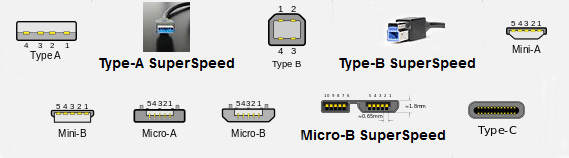
The USB Type-C is latest and was developed roughly the same time as the USB 3.1 specification. The 24-pin double-sided connector provides four power-ground pairs, two differential pairs for USB 2.0 data bus (though only one pair is implemented in a Type-C cable), four pairs for high-speed data bus, two “sideband use” pins, and two configuration pins for cable orientation detection, dedicated biphase mark code (BMC) configuration data channel, and VCONN +5 V power for active cables.
5. SATA – Serial advanced technology attachment
 SATA is a computer bus interface that connects host bus adapters to mass storage devices such as hard disk drives, optical drives, and solid-state drives. SATA host adapters and devices communicate via a high-speed serial cable over two pairs of conductors.
SATA is a computer bus interface that connects host bus adapters to mass storage devices such as hard disk drives, optical drives, and solid-state drives. SATA host adapters and devices communicate via a high-speed serial cable over two pairs of conductors.
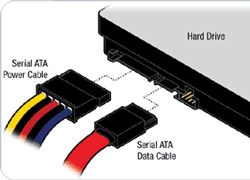 The SATA standard defines a data cable with seven conductors (three grounds and four active data lines in two pairs) and 8 mm wide wafer connectors on each end. SATA cables can have lengths up to 1 metre (3.3 ft), and connect one motherboard socket to one hard drive.
The SATA standard defines a data cable with seven conductors (three grounds and four active data lines in two pairs) and 8 mm wide wafer connectors on each end. SATA cables can have lengths up to 1 metre (3.3 ft), and connect one motherboard socket to one hard drive.
Additionally a power cable to power the device. The power cable is a fifteen pin cable.
6. eSata – external Serial advanced technology attachment
 eSATA (e standing for external) provides a variant of SATA meant for external connectivity to hard disks or SSDs. It uses a more robust connector, longer shielded cables, and stricter (but backward-compatible) electrical standards. eSATA’s transfer rate (up to 6 Gbit/s) is similar to that of USB 3.0 (up to 5 Gbit/s on current devices; 10 Gbit/s speeds via USB 3.1, announced on 31 July 2013). A device connected by eSATA appears as an ordinary SATA device, giving both full performance and full compatibility associated with internal drives. eSATA does not supply power to external devices.
eSATA (e standing for external) provides a variant of SATA meant for external connectivity to hard disks or SSDs. It uses a more robust connector, longer shielded cables, and stricter (but backward-compatible) electrical standards. eSATA’s transfer rate (up to 6 Gbit/s) is similar to that of USB 3.0 (up to 5 Gbit/s on current devices; 10 Gbit/s speeds via USB 3.1, announced on 31 July 2013). A device connected by eSATA appears as an ordinary SATA device, giving both full performance and full compatibility associated with internal drives. eSATA does not supply power to external devices.
The eSATA cable and connector is similar to the SATA 1.0a cable except that it is mechanically different to prevent unshielded internal cables from being used externally. The eSATA connector discards the “L”-shaped key and changes the position and size of the guides.
7. Firewire
 Firewire also known as IEEE 1394 is an interface standard for a serial bus for high-speed communications and isochronous real-time data transfer. It is designed as a high-bandwidth serial bus that efficiently interconnects peripherals such as disk drives, audio interfaces, and video equipment. At first USB was considered a complement to firewire, but both differs
Firewire also known as IEEE 1394 is an interface standard for a serial bus for high-speed communications and isochronous real-time data transfer. It is designed as a high-bandwidth serial bus that efficiently interconnects peripherals such as disk drives, audio interfaces, and video equipment. At first USB was considered a complement to firewire, but both differs
– USB networks use a tiered-star topology, while IEEE 1394 networks use a tree topology.
– USB 1.0, 1.1 and 2.0 use a “speak-when-spoken-to” protocol; peripherals cannot communicate with the host unless the host specifically requests communication. USB 3.0 allows for device-initiated communications towards the host. A FireWire device can communicate with any other node at any time, subject to network conditions.
– A USB network relies on a single host at the top of the tree to control the network. In a FireWire network, any capable node can control the network.
USB runs with a 5 V power line, while FireWire in current implementations supplies 12 V and theoretically can supply up to 30 V.
8. Ethernet
 Ethernet is a family of computer networking technologies commonly used in local area networks (LANs) and metropolitan area networks (MANs). It was commercially introduced in 1980 and first standardized in 1983 as IEEE 802.3 and has since been refined to support higher bit rates and longer link distances.
Ethernet is a family of computer networking technologies commonly used in local area networks (LANs) and metropolitan area networks (MANs). It was commercially introduced in 1980 and first standardized in 1983 as IEEE 802.3 and has since been refined to support higher bit rates and longer link distances.
The IEEE 802.3af Power over Ethernet (PoE) standard specifies a more elaborate power negotiation scheme than powered USB. It operates at 48 V DC and can supply more power (up to 12.95 W, PoE+ 25.5 W) over a cable up to 100 meters compared to USB 2.0, which provides 2.5 W with a maximum cable length of 5 meters. This has made PoE popular for VoIP telephones, security cameras, wireless access points and other networked devices within buildings.
9. OTG USB – On the go USB
 USB OTG is an extension to the USB standard specification which allows a single port to act as either a host or a device, which is selectable by the end of the cable that plugs into the receptacle on the OTG-enabled unit. It allows USB devices, such as digital audio players or mobile phones, to act as a host, allowing other USB devices, such as USB flash drives, digital cameras, mice or keyboards, to be attached to them. Use of USB OTG allows those devices to switch back and forth between the roles of host and client. For instance, a mobile phone may read from removable media as the host device, but present itself as a USB Mass Storage Device when connected to a host computer.
USB OTG is an extension to the USB standard specification which allows a single port to act as either a host or a device, which is selectable by the end of the cable that plugs into the receptacle on the OTG-enabled unit. It allows USB devices, such as digital audio players or mobile phones, to act as a host, allowing other USB devices, such as USB flash drives, digital cameras, mice or keyboards, to be attached to them. Use of USB OTG allows those devices to switch back and forth between the roles of host and client. For instance, a mobile phone may read from removable media as the host device, but present itself as a USB Mass Storage Device when connected to a host computer.
10. Thunderbolt
 Thunderbolt is the brand name of a hardware interface that allows the connection of external peripherals to a computer. Thunderbolt 1 and 2 use the same connector as Mini DisplayPort (MDP), while Thunderbolt 3 uses USB Type-C. Thunderbolt combines PCI Express (PCIe) and DisplayPort (DP) into one serial signal, and additionally provides DC power, all in one cable. Up to six peripherals may be supported by one connector through various topologies.
Thunderbolt is the brand name of a hardware interface that allows the connection of external peripherals to a computer. Thunderbolt 1 and 2 use the same connector as Mini DisplayPort (MDP), while Thunderbolt 3 uses USB Type-C. Thunderbolt combines PCI Express (PCIe) and DisplayPort (DP) into one serial signal, and additionally provides DC power, all in one cable. Up to six peripherals may be supported by one connector through various topologies.
At the physical level, the bandwidth of Thunderbolt 1 and Thunderbolt 2 are identical, and Thunderbolt 1 cabling is thus compatible with Thunderbolt 2 interfaces. At the logical level, Thunderbolt 2 enables channel aggregation, whereby the two previously separate 10 Gbit/s channels can be combined into a single logical 20 Gbit/s channel.
Thunderbolt 3 was developed by Intel Israel and uses USB Type-C connectors. Compared to Thunderbolt 2, Intel’s Thunderbolt 3 controller (codenamed Alpine Ridge) doubles the bandwidth to 40 Gbit/s (5 GB/s), halves power consumption, and simultaneously drives two external 4K displays at 60 Hz (or a single external 4K display at 120 Hz) instead of just the single display previous controllers can drive.
