
Is your computer freezing or crashing on plugging in USB? Many of us might have faced the issue of computer freezing or crashing when plugging USB device, especially connecting a mobile device. Sometimes we have to restart the computer to fix the issue. The issue could be due to a number of reasons. The most important cause is the hidden entries in the device manager which were either failed or malfunctioning at some point but are still part of device manager. They should be removed or uninstalled.
There are many ways to fix the issues. Someone might tell you to edit Registry entry. But we need to very cautious while editing system registry. and Its far better not to indulge in editing it.
Herer is step by step method on how to fix the issue.
Step 1: Open Control Panel->System->Advanced->Environmental variables
Step 2: Create a new entry named “Devmgr_show_details” with value 1.
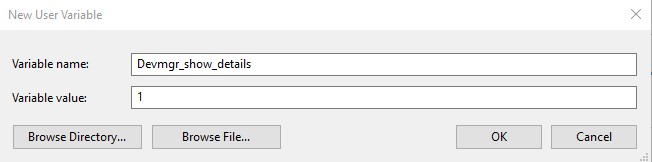
Step 3: Open device manager. Click on view menu item at top and check show hidden devices.
Step 4: Delete all Failed, Malfunctioning, USB device under Universal serial bus controllers
Step 5: Restart your computer.
The issue will be fixed.
